In this lesson you’ll learn how to make chords in FL Studio. You will also learn how to make a chord progression for your melody.
Knowing how to make chords is essential
This is a very important lesson and absolutely part of the essential basics as a producer. If you don’t know chords, you miss out on making good melodies, but also fat leads. Chords are part of the fundamentals in music theory. So please, absorb the information in this lesson and practice it.
Use this hardstyle chords lesson in combination with my How to Make a Melody in FL Studio lesson. They have overlap in the information and they’re both part of the essential basics.
Now, let’s take a look at how to make chords. We’re going to keep it as simple as possible…
How to make chords step 1
First, make sure you have enabled the “Note grid highlights” on the Piano Roll. This helps you to determine which musical scale you are using. It makes it easier to visualize which notes you can use and cannot use.
To enables this function, go to the upper-left corner of the Piano Roll and click on the arrow (triangle pointing down). Then go to “Helpers” and click “Note grid highlights”. In my example, I’ll be using the G minor scale. The scale basically dictates how you can make your chords.
How to make chords step 2
A basic chord is always the stack of 3 notes played simultaneously. These 3 notes are always 2 notes apart from one another. Each note makes a 2 note jump within the scale (G minor in this example).
In the G minor scale the second note is A# and the second note of A# is D. So, just draw these notes on top of each other.
To beef up our G minor chord, we can add another G note and put it 1 octave lower. Then there are 4 notes playing at the same time (2 of which are G). We can in fact lower both G notes 1 octave again. This makes it sound heavier.
How to make chords step 3
These lower notes represent the lower layer of our melody and chord progression. To make it sound more “trancy”, we can lower the upper note (D) by 1 octave. This leaves the A# note on top. When we build our melody, we simply start to build from the A# note.
Making a chord progression
All right. So far so good. You now have an idea how to make chords. But playing just 1 chord in the whole song is boring. Ideally, you play different chords and let them progress naturally. This way you’ll get a real musical piece, a musical “story”.
So now that we have the chords, we can make a rhythm. A rhythm can be used for the chord progression. Just make any short rhythm you like, it’s not utterly important at this point.
How to make a chord progression step 1
To make a chord progression, simply make a G minor loop or “story” with only the lower notes. These will be the carriers (lower layers) of your chord progression. This can be a very simple loop, but make sure it plays in the G minor scale (for this example).
To beef up your sound, copy all the notes of this lower layer (the “story” of your carriers) and put them 1 octave higher. So, this G minor loop now plays 2 octaves at the same time.
How to make a chord progression step 2
Now it’s time to add the upper layer. As we’ve seen before, we want to build from an A# note. Each note of the upper layer is placed as a chord on top of the corresponding lower layer.
It basically means that for every change in the progression, we simply have 3 notes to choose from that form a chord within this scale (G minor). But we do that in a way so that the top layer plays a nice loop or tells a nice “story”.
So that’s the challenge! Find the upper layer notes and make sure they are part of the chords at that time. You only have 3 options (because a basic chord has 3 notes played together). But make sure the upper layer on itself also plays a logical loop. It should sound natural.
How to make a chord progression step 3
Finally, we can add the middle layer. The middle layer usually consists of the remaining notes of the corresponding chord. To keep it simple, just fill it up with notes that you haven’t used yet within each chord (there’s probably only 1 option left to choose from).
Don’t forget to use your ears!
Knowing how to make chords and how to make a chord progression is really useful and important. But it shouldn’t just be an intellectual thing. You always have to use your ears to make sure it sounds good. Not everything comes with hard intellectual rules.
Now to put the words from this post into context, please watch the whole video. This can take away some of the potential confusion. When you watch the video, it gives meaning to these words.
And again, please make sure you also go to my Melody Tutorial lesson and absorb the information. Both this lesson and the melody lesson are very important to gain quick tools to boost your musical creations. They go together.
Final note: building chords with a supersaw type of lead is a great strategy. So, you might also want to visit the How to Make a Supersaw in FL Studio lesson.
Plugins
In this lesson, the following plugins were used:
- Sylenth1
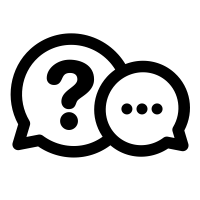
If you have a question you would like me to answer in a future video or article, you can send it (3-4 paragraphs/500 words max) to this email address: cep@screechhouse.com
If you feel my content really helps with your music productions, you can show your appreciation by doing one of the following three things:
- Make a donation to my work by clicking here to donate via PayPal every time you feel I have given you a good tip, new knowledge or helpful insight. Whether it’s a buck, $2, $5, $10, $50, or a monthly recurring donation, just pick any amount YOU think is equal to the value you received from my videos, articles, courses, etc.
- Share this website with your friends so they can start learning and improving their music making and producing skills to become successful in this area of their lives too.
- Purchase one of my products on the products page by clicking here. That way, you’ll always have access to my absolute best work. Giving you the last push you might need to get your track to that pro level.
Thank you for your support and please, keep practicing!
– Cep
Music producer & creator of Screech House
