In this lesson you’ll learn how to make a hardstyle kick layering with samples in FL Studio. The hardstyle kick layering method uses multiple different clean TAIL samples to get a complete hardstyle kick.
This is a very flexible approach in designing your hardstyle kicks. There are so many options to tweak that can make your kicks sound completely different.
Hardstyle kick layering basics
Hardstyle kick layering is definitely part of the essential basics. It’s not a hard thing to do, but you have to absorb the information and make it your own. Layering is a great tool in your producer’s skill set.
Layering tails is an alternative way of designing your hardstyle kicks compared to the method in previous lessons. In the Hardstyle Kick Sytrus lesson and the Best Hardstyle Kick lesson we’ve seen how to make a hardstyle kick from basically just 1 complete tail sample. But now, let’s explore the hardstyle kick layering method.
Hardstyle kick tail samples
Now, I happened to have a few older hardstyle kick samples, so, I decided to use them for this video and make a tutorial. You need to have some samples to be able to make a layering.
Each individual kick sample sounds a little bit empty on its own. But when you layer them, the entire tail will sound much more complete.
In the beginning of the video, I’ll show you the creation of each individual tail sample. They’re all made with the EKS-9 (a drum synth). You can also peak at the mixer effects chain. In total, I use 4 different hardstyle tail samples and a sub bass.
How to make a hardstyle kick layering
To make a hardstyle kick layering, you use these multiple different kick samples to make the entire tail. It’s best to use clean samples. Also, the tone of each kick tail should be very well intact. You don’t want them to be too messy or too distorted.
When you have a couple of clean hardstyle kick tail samples, it’s time to add them to the playlist and start layering. There are a few main parameters you want to tweak: the “MUL” knob and “Reverse polarity” switch. Furthermore you want to create slight phase differences by shifting samples to the left and right on the playlist. But feel free to experiment with everything.
You might want to make sure that all the tail samples end up in 1 mixer track. This way you can equalize or distort the entire kick as a whole. This can help melting everything together.
The hardstyle kick layering is only an example
Only use the video as an example how you can go about making hardstyle kicks. The kick you’re seeing (and hearing) is not finished and doesn’t sound perfect at this point. It also misses a good tok and good sub bass. But the interaction between samples is clearly noticeable. And that’s what it’s all about.
The hardstyle kick tail samples are free downloads
The kick samples (tails) in this video are included in my free Hardstyle Sample Pack. You can download the whole pack for free by just clicking that link. This way you can use my samples and learn to make your own kick layering.
In fact, the sample pack contains multiple different hardstyle kick elements, like sub basses, toks and tail samples. It’s for you to have a unique hardstyle kick creation kit. But to use these elements, you have to get an idea how kick layering works. Another good reason to practice this!
Plugins
For the individual tail samples, the following plugins were used:
- EKS-9
- FabFilter Pro Q
- Clip Distorion
- iZotope Trash
- iZotope Ozone
- LexHall (Lexicon)
- Fruity Love Philter
- Bitcrusher
- Fruity Reeverb 2
For the hardstyle kick layering, the following FL Studio stock plugins were used:
- 3x Osc
- Fruity Waveshaper
- Fruity Parametric EQ 2
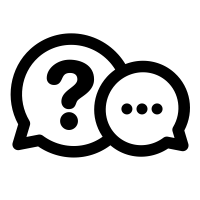
If you have a question you would like me to answer in a future video or article, you can send it (3-4 paragraphs/500 words max) to this email address: cep@screechhouse.com
If you feel my content really helps with your music productions, you can show your appreciation by doing one of the following three things:
- Make a donation to my work by clicking here to donate via PayPal every time you feel I have given you a good tip, new knowledge or helpful insight. Whether it’s a buck, $2, $5, $10, $50, or a monthly recurring donation, just pick any amount YOU think is equal to the value you received from my videos, articles, courses, etc.
- Share this website with your friends so they can start learning and improving their music making and producing skills to become successful in this area of their lives too.
- Purchase one of my products on the products page by clicking here. That way, you’ll always have access to my absolute best work. Giving you the last push you might need to get your track to that pro level.
Thank you for your support and please, keep practicing!
– Cep
Music producer & creator of Screech House
