In this lesson you’ll learn how to sidechain in FL Studio. At the end you’ll know how to use reverb like a pro and create that typical reverse reverb effect.
What is sidechaining?
But first, let’s clear up the word “sidechain”. What does it mean? Sidechain is the short name for sidechain compression. So, what is sidechain compression?
Compression
“Compression” is just a fancy word of saying “dynamic volume control”. It automatically controls the volume of a signal input based on how you set it up. In an extreme way, compression can be seen as a limiter. It limits the volume spikes of a signal at a certain time window, depending on your choices.
Sidechain compression
When you use “sidechain compression” however, you simply control the volume of a signal based on another signal. If signal 1 hits, the volume of signal 2 changes. It changes based on how you tweak the controls (volume, intensity, tension, etc.).
Why using sidechain compression?
Sidechaining is a very creative method to achieve certain sounds. For example, it’s very cool and effective on a reverb. It creates that typical reverse reverb effect.
Another good practice is to use sidechain compression on a lead/sound and a kick. If the kick hits, the lead ducks. I invite you to try this out!
Another big benefit of using sidechain compression is the mixing aspect. It can really clean up your mix quite a lot. For example, when you apply sidechaining on the reverb of a lead, the reverb signal ducks when the lead hits. This prevents muddiness or blurriness to occur. In fact, you can even push the reverb volume a bit higher, without destroying your mix.
How to sidechain in FL Studio
Now let’s find out how to use sidechain compression to create a reverse reverb effect. Simply follow these steps:
- Pick your lead that needs reverb. Make sure it’s on a mixer channel.
- Select a free “send” channel. It’s now just called an “insert” channel. Name it “reverb” if you like.
- Open your favorite reverb plugin. Make sure it’s fully wet (no dry signal coming through).
- Now go to your lead channel and use the “feed” knob to feed the lead into the reverb channel. The knob value determines the amount.
- You can just shape the reverb however you like in the slots below your reverb plugin.
- Go to your lead channel and open the “Fruity Peak Controller”. Set “BASE” to value 20. Also, hit the “Mute” button to unmute.
- Go to your reverb channel and right click on the volume slide. Then click “Link to controller…”.
- In the drop-down box, click on “Peak ctrl – Peak”. Then set the mapping formula to “Inverted” and click “Accept”.
- Well done! Now go to the Fruity Peak Controller on your lead channel and play with the settings to shape the reverb.
It looks like quite a lot of work, but it really isn’t. Sidechaining with the Fruity Peak Controller is really easy to set up. Make sure to watch the video at the top to give these words meaning.
Plugins
In this lesson, the following plugins were used:
- Sylenth1
- FabFilter Pro Q 2
- ValhallaRoom (reverb)
- Fruity Peak Controller
- Fruity Waveshaper
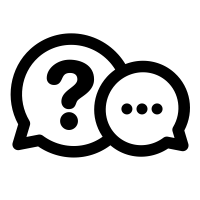
If you have a question you would like me to answer in a future video or article, you can send it (3-4 paragraphs/500 words max) to this email address: cep@screechhouse.com
If you feel my content really helps with your music productions, you can show your appreciation by doing one of the following three things:
- Make a donation to my work by clicking here to donate via PayPal every time you feel I have given you a good tip, new knowledge or helpful insight. Whether it’s a buck, $2, $5, $10, $50, or a monthly recurring donation, just pick any amount YOU think is equal to the value you received from my videos, articles, courses, etc.
- Share this website with your friends so they can start learning and improving their music making and producing skills to become successful in this area of their lives too.
- Purchase one of my products on the products page by clicking here. That way, you’ll always have access to my absolute best work. Giving you the last push you might need to get your track to that pro level.
Thank you for your support and please, keep practicing!
– Cep
Music producer & creator of Screech House
