Do you want to know how to make a reverse reverb vocal effect in FL Studio? In this lesson you will discover a very easy method.
Give your vocal a reverb effect
First, add your vocal sample that needs a reverse reverb effect to FL Studio. You can drag and drop it to the playlist if you want. Then go to the Sampler and assign your vocal to a free mixer track, like mixer track 1. On this mixer track you can now shape your vocal and add effects.
The most important effect will be the reverb, because that’s what we need for this lesson. You can simply add the Fruity Reverb 2. Set it however you want, but make sure the decay time (DEC) is pretty long. A longer decay time will help to create a smoother reverse reverb effect later on. Also, open up the wet level (amount of reverb) quite a lot. This will help to give the effect more volume and get balance with the loudness of the vocal.
This is basically all you need to do for the first step: select your vocal, route it to the mixer and add a good amount of reverb to it.
Reverse your vocal
Let’s go to the next step. Here’s where a simple little trick comes in. Go to your vocal sample and select “Reverse” in the Precomputed effects area. It will flip the waveform horizontally and your sample will now be played in reverse. It may sound weird, but it will all make sense in a minute. Just remember that the reverb now fades out at the end of this (reversed) sample.
Record your reversed vocal with reverb
The next thing we need to do is record the vocal sample. Simply go to the mixer and add Edison to the mixer track of your vocal. Hit the record button on Edison and press the play button in FL Studio. Make sure to select a lot of empty space on the Playlist, so you can capture the reverb.
Once you’ve captured it, press the stop knob in Edison. Now you can edit this recorded sample and remove some of the unneeded silences. This allows for a tight and clean waveform, so we’re ready to apply the magic trick…
Reverse the recorded vocal again
The magic will happen when you reverse this recorded sample. To do that, right-click on the sample, select “Tools” and click “Reverse”. Now simply take a listen…
There it is, the reverse reverb effect. You may like how it sounds this way and keep it, but you can also use this sample to create a clean reverse reverb effect. To do that, you can just add the recorded sample to the Playlist with a button on Edison.
Using your reverse reverb effect
Now, to get a good reverse reverb effect for your vocal, you have to align the original vocal with the reverb sample correctly. You have to play a bit to get it right, but you certainly have to remove the vocal part from the reverse reverb sample.
In the video I forgot to undo the reverse effect of the original sample. So, make sure your original vocal plays normally (not reversed). Anyways, the end of the reverse reverb should be aligned with the beginning of the original vocal. This way you get the desired effect.
Again, you have to play around a little bit to make them melt together. If you don’t like that much reverb on the original vocal, just disable it or lower the amount.
So, there you have it: the reverse reverb vocal effect. Now it’s your turn… If you want to learn how to make other vocal effects, feel free to visit the Vocals or Sound Effect lessons on this website.
Plugins
In this lesson, the following FL Studio plugins were used:
- Edison
- Fruity Reeverb 2
- Fruity Parametric EQ 2
- Fruity Waveshaper
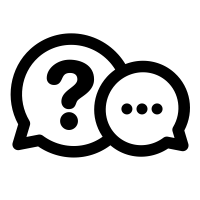
If you have a question you would like me to answer in a future video or article, you can send it (3-4 paragraphs/500 words max) to this email address: cep@screechhouse.com
If you feel my content really helps with your music productions, you can show your appreciation by doing one of the following three things:
- Make a donation to my work by clicking here to donate via PayPal every time you feel I have given you a good tip, new knowledge or helpful insight. Whether it’s a buck, $2, $5, $10, $50, or a monthly recurring donation, just pick any amount YOU think is equal to the value you received from my videos, articles, courses, etc.
- Share this website with your friends so they can start learning and improving their music making and producing skills to become successful in this area of their lives too.
- Purchase one of my products on the products page by clicking here. That way, you’ll always have access to my absolute best work. Giving you the last push you might need to get your track to that pro level.
Thank you for your support and please, keep practicing!
– Cep
Music producer & creator of Screech House
