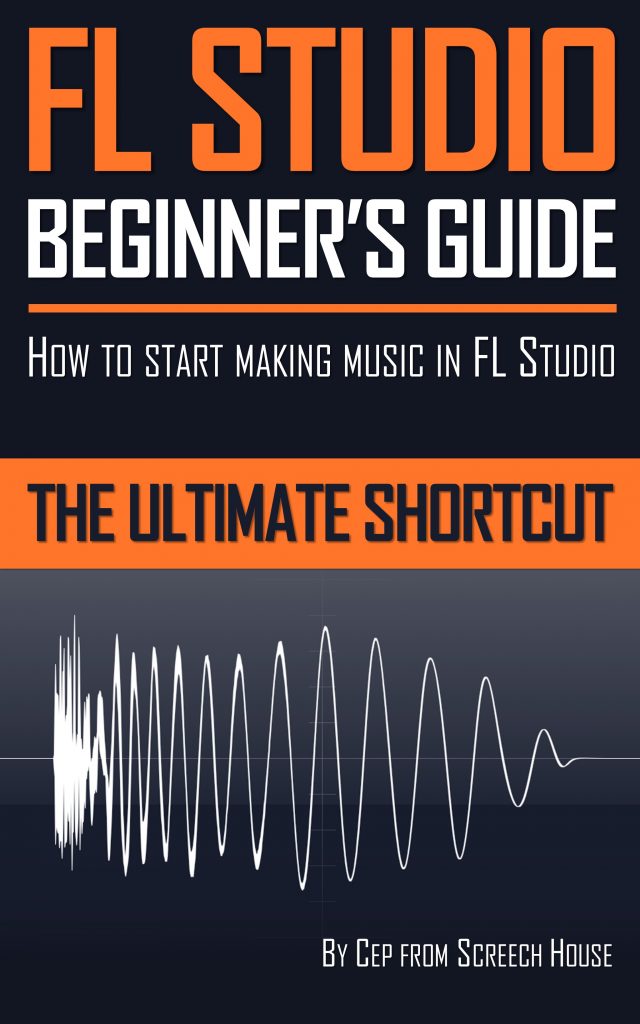In this lesson you will learn how to use the Piano Roll in FL Studio. This Piano Roll tutorial is part 2 of 4 in a series of the FL Studio Guide for Beginners. Only the very basics will be covered to immediately kickstart your music-making journey.
FL Studio guide for beginners
Now, there’s also a whole FL Studio Guide for Beginners lesson available on Screech House where everything will be presented in one big lesson. However, I also decided to split up this FL Studio beginner’s guide into smaller pieces. This way you can quickly learn the FL Studio basics of each element individually without having to go through a big video or article.
Of course, I do recommend you check out the whole FL Studio Guide for Beginners lesson, because it’s more complete and gives a better overview. You can also just follow this 4-part series and make sure to check out the previous FL Studio Channel Rack lesson and the next FL Studio Playlist lesson.
The whole FL Studio beginner’s guide lesson gives a general visual overview. But it’s actually just a part of the more complete and detailed FL Studio Beginner’s Guide book I’ve written to shortcut your FL Studio learning curve tremendously. Just click the image below to claim your copy:
The 4 main FL Studio functions
FL Studio has 4 main functions. Know these and make any song you want.
- Channel Rack
- Piano Roll
- Playlist
- Mixer
So, let’s start with the 2nd FL Studio window you will be using: The Piano Roll. This is part 2 of 4.
FL Studio Piano Roll
The Piano Roll can be accessed by selecting an instrument or sample on the Channel Rack and clicking the “Piano Roll” icon.
- The Piano Roll is the place to make rhythms, but particularly melodies and musical arrangements.
- The Piano Roll is part of the Channel Rack with its Patterns. So, on each Pattern you can make different melodies and rhythms.
- It’s called the “Piano Roll” for a reason: it has a piano layout with the well-known black and white keys. These can be used to play the notes you want.
- You can simply “draw” the notes like a painting. You can make them shorter and longer by hovering over the edges, click and drag.
- You can also use the Piano Roll to pitch samples, making them sound higher or lower. The C5 note is the standard pitch. Just draw a higher or lower note of the sample you want to change in pitch.
- You can also draw rhythms on the Piano Roll. Keep your rhythms at the C5 note if you don’t want to change the pitch of the sound.
There are so many options on the Piano Roll, but you really only need to draw some notes and let the music play. It’s more than enough to get you started.
Tip: It’s a good practice to learn a bit about music theory, like chords, scales and of course the basic keys (A, B, C, D, E, F, G). This way you get to know how to make awesome melodies. Feel free to check out my How to Make Chords and How to Make a Melody lessons.
In the next lesson we’re going to find out the basics of how to use the Playlist in FL Studio. So, make sure to check that one out as well.
FL Studio Beginner’s Guide
As mentioned, this lesson is just a small bit of the FL Studio Beginner’s Guide that will focus entirely on the essential fundamental basics of FL Studio. Using these essential basics will immediately give you the most important skills to create entire songs very effectively.
To achieve this, we’re only going to explore the main FL Studio functions that require the minimum amount of work but give the most results. This way you can cheat your way through FL Studio.
Start making music in FL Studio
This book serves as the smart kick-starter for your FL Studio experience. It thereby looks at the bigger picture of the FL Studio application. So, you won’t just be learning what to do or how to do it, you will also be learning what you’re doing in the first place and why you’re doing it. This way you will get a much better understanding than you would by just following some instructions. You will simply get an organized mental map for the rest of your life.
This brings a huge benefit, because by having this better understanding, you can now anticipate and create your own solutions, instead of endlessly spitting through “how to” tutorials.
Get the FL Studio Beginner’s guide
The FL Studio Beginner’s Guide is now available on Amazon. Get your copy today by clicking on this image:
You can also look in the sidebar of this website and click the “READ NOW” button.
After reading this book you have all the basic essential skills to immediately make your own songs.
But be quick, because this is a special offer and when it’s gone, the price will go up.
So, are you ready to start making music in FL Studio? Then we’ll meet on the inside of the FL Studio Beginner’s Guide!
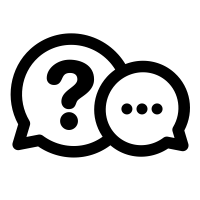
If you have a question you would like me to answer in a future video or article, you can send it (3-4 paragraphs/500 words max) to this email address: cep@screechhouse.com
If you feel my content really helps with your music productions, you can show your appreciation by doing one of the following three things:
- Make a donation to my work by clicking here to donate via PayPal every time you feel I have given you a good tip, new knowledge or helpful insight. Whether it’s a buck, $2, $5, $10, $50, or a monthly recurring donation, just pick any amount YOU think is equal to the value you received from my videos, articles, courses, etc.
- Share this website with your friends so they can start learning and improving their music making and producing skills to become successful in this area of their lives too.
- Purchase one of my products on the products page by clicking here. That way, you’ll always have access to my absolute best work. Giving you the last push you might need to get your track to that pro level.
Thank you for your support and please, keep practicing!
– Cep
Music producer & creator of Screech House