In this lesson you’ll learn how to make a hardstyle melody in FL Studio with FL Keys. It’s a hardstyle piano tutorial that shows you a smart melody making strategy. Of course, you can use the information in this lesson for any EDM genre, like trance, hardcore or big room house.
The strategy in this lesson is the same as the strategy I teach in my How to Make a Melody in FL Studio lesson and my How to Make Chords in FL Studio lesson. Both these lessons are part of the essential hardstyle making basics. So please, be sure to check them out.
Hardstyle piano setup
For the hardstyle piano melody I’ve used FL Keys. I routed it to the mixer and added a couple of effects. For the most part, the reverb is what matters here. Giving your piano a reverb creates a very pleasing effect.
How to make a hardstyle piano melody
The creation of this hardstyle piano melody is segmented in easy to understand parts, so you can follow everything I did. I won’t go in too much details here, because most of it is already covered in the Melody Tutorial and Hardstyle Chords Tutorial. But let’s find out what to do…
Lower layers of the hardstyle piano melody
- Make the lower layer or your melody. Pick a musical scale (I picked the G minor scale), stick to it and draw some long simple notes that plays a story within that scale (G minor).
- Give your lower layer a nice rhythm by chopping up your long simple notes.
- Copy this lower layer (with that rhythm) and paste it 1 octave higher. Move them slightly to the right to fall in between the gaps of the lowest layer.
- Depending on your rhythms, there might still be a few empty gaps. Just repeat the step above: copy your layer again, paste it 1 octave higher and fill out the still existing gaps.
Upper and middle layers of the hardstyle piano melody
- Create an upper layer by making a top melody that fits the lower notes and the rhythm. Make sure your top melody is part of the chords of each lower layer progression. Also make sure it plays the right musical scale (G minor in our case).
- Create a middle layer. The middle layer are notes below the top melody that aren’t used yet within each chord. A basic chord has 3 notes. So there’s always at least 1 note you haven’t used yet. A middle layers beefs it up and adds an extra dimension to your melody.
When everything goes well, you now have yourself a nice hardstyle piano melody.
Pushing the hardstyle piano melody to the next level
In the video example however, I continued with a few more steps…
- I decided to speed up the top melody (upper layer). This gives more drive and a sense of a real melody telling a faster story.
- Once completed, I decided to speed up everything. The lower layers and middle layer got the same pace and rhythm, making it 1 coherent hardstyle melody.
- Finally, I even found a second top melody and picked really high notes (upper upper layer?). This second melody also plays a G minor story, but a different one than the main melody.
When playing everything together, it’s one big pile of melodies asking for attention. But it still sounds good and musically pleasing. All these extra steps simply add musical intelligence and are great tools to expand (or build up) a melody.
Anyways, this is how you can go about making hardstyle piano melodies. The only limit is your imagination!
If you’re curious about what a piano can even sound like, feel free to check out the Screech Piano Tutorial. In this lesson a piano sound will be transformed into a cool hardstyle screech.
Plugins
For this lesson, the following FL Studio stock plugins were used:
- FL Keys
- Fruity Reeverb 2
- Fruity Parametric EQ 2
- Fruity Waveshaper
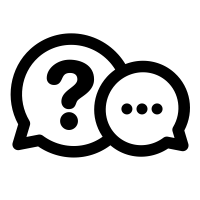
If you have a question you would like me to answer in a future video or article, you can send it (3-4 paragraphs/500 words max) to this email address: cep@screechhouse.com
If you feel my content really helps with your music productions, you can show your appreciation by doing one of the following three things:
- Make a donation to my work by clicking here to donate via PayPal every time you feel I have given you a good tip, new knowledge or helpful insight. Whether it’s a buck, $2, $5, $10, $50, or a monthly recurring donation, just pick any amount YOU think is equal to the value you received from my videos, articles, courses, etc.
- Share this website with your friends so they can start learning and improving their music making and producing skills to become successful in this area of their lives too.
- Purchase one of my products on the products page by clicking here. That way, you’ll always have access to my absolute best work. Giving you the last push you might need to get your track to that pro level.
Thank you for your support and please, keep practicing!
– Cep
Music producer & creator of Screech House
