In this lesson you’ll learn how to make an explosion sound effect in FL Studio. It can be used as an EDM or hardstyle sound effect in your song buildup or break. You can also listen to it as a thunder sound effect. Explosion effect… thunder effect… you decide.
How to make an explosion sound effect
You can easily create an explosion sound effect in FL Studio. In this case, I used the 3x Osc and some mixer effects. In the video you can take a look at all the settings in particular.
But for this explosion effect, the most important settings are:
- Select the noise “waveform” on 3x Osc.
- Create a filter sweep with the filter envelope. Let it drop from higher frequencies to lower frequencies. Optionally, add some resonance.
- On the mixer, add an equalizer to shape the sound. In this case, remove some low frequencies and add a bunch of higher frequencies.
- Finally, the magic ingredient: a distortion unit. Just pick your favorite distortion plugin and go wild with some extreme settings.
And BOOM! (pretending the explosion…) There’s your thunder sound effect… or explosion sound effect… Point being: it’s really easy to make if you apply the information in my lesson(s). Just try it…
Need more hardstyle sound effects?
In a previous lesson you can also learn How to Make a Sweep Effect in FL Studio. If you haven’t yet, I invite you to check it out.
You can also download my free Hardstyle Sample Pack to get more sound effects, as well as other samples, like kicks, snares, screeches, etc. The explosion sound effect from this lessons is also part of the sample pack.
Plugins
For this lesson, the following plugins were used:
- 3x Osc
- Edison
- FabFilter Pro Q
- Fruity Waveshaper
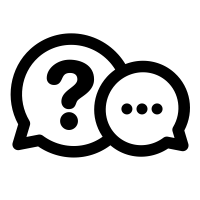
If you have a question you would like me to answer in a future video or article, you can send it (3-4 paragraphs/500 words max) to this email address: cep@screechhouse.com
If you feel my content really helps with your music productions, you can show your appreciation by doing one of the following three things:
- Make a donation to my work by clicking here to donate via PayPal every time you feel I have given you a good tip, new knowledge or helpful insight. Whether it’s a buck, $2, $5, $10, $50, or a monthly recurring donation, just pick any amount YOU think is equal to the value you received from my videos, articles, courses, etc.
- Share this website with your friends so they can start learning and improving their music making and producing skills to become successful in this area of their lives too.
- Purchase one of my products on the products page by clicking here. That way, you’ll always have access to my absolute best work. Giving you the last push you might need to get your track to that pro level.
Thank you for your support and please, keep practicing!
– Cep
Music producer & creator of Screech House
