In this lesson you’ll learn how to make a tape stop effect in FL Studio. This tape stop tutorial shows you a typical pitch effect, very well suited for hardstyle leads, big room house lead, or actually many EDM leads.
There are many different ways to create a tape stop effect. That’s why I will present you 3 different ways to create that pitch down effect. Always feel free to explore other methods as well.
To put the tape stop effect into action, you need to have a lead and a melody. In this example, I created a Sylenth1 hardstyle lead and a very short melody.
How to make a tape stop effect – method 1
With the first method you need the Effectrix plugin. It’s a third-party VST that can create many cool sound effects. An alternative for Effectrix is the Glitch plugin from dBlue. If you don’t have these plugins, then skip this method.
The Effectrix plugin has a “Vinyl” option that can create the tape stop effect in no time. Just set it to the right timing and draw blocks at the moments the vinyl effect should be active. Then play with the settings at the bottom of the plugin to shape your tape stop effect. Make it slow, fast, long, short or whatever you desire.
Typically, for longer notes I use a gradual slope. For shorter notes I use a steeper slope. You can also “draw” these blocks differently, so the vinyl effect gets activated halfway through the note.
How to make a tape stop effect – method 2
Now the next 2 methods simply revolve around the pitch settings of your synthesizer. The results aren’t exactly the same, but that’s fine. There’s no “good” or “bad” method. It’s just what you want and how you can make it sound the way you like.
Many synthesizers have pitch settings, like the pitch wheel on Sylenth1. When you move that wheel, the pitch of the sound changes. What you can do here is to automate that knob (make an automation clip). Then you can control when and how the pitch of your lead changes. Learn here about How to Make Automation Clips in FL Studio.
In this example, I want a pitch down effect at the end of the “melody”, the last note. So, I created an automation clip of the pitch wheel and I drew a line in that clip (on the Playlist) to tell the wheel to go down.
You can also change the amount of pitch on the synthesizer next to the pitch wheel. It determines how sensitive (or how extreme) the pitch wheel reacts to changes.
How to make a tape stop effect – method 3
The third and final method is actually similar. We’re also going to use the pitch settings, but now the FL Studio “build-in” pitch settings.
Each instrument or sample you have on the channel rack has a pitch setting at the very top of that instrument/sample window. So, when you don’t have a cool plugin or a neat little pitch wheel to play with, there’s always the build-in pitch settings as a final remedy.
The way you go about this, is exactly the same as the previous method. Just create an automation clip and draw the line(s) how and when you want the pitch of your sound to change.
Using the tape stop effect methods
The advantage of using these last 2 methods is that you can also “pitch up” your sound. It’s cool to use on screeches too.
Sometimes it’s a little bit of jiggling to make it sound right. Each method feels slightly different. Just play around with all these options. Before you know it, you have yourself a cool tape stop effect or pitch down effect.
Need more sound effects?
If you want to learn more about cool sound effects, feel free to check out my How to Make a Sweep Effect in FL Studio lesson and How to Make an Explosion Sound Effect lesson.
You can also download my free Hardstyle Sample Pack to get more sound effects, as well as other samples, like kicks, snares, screeches, etc.
Plugins
For this lesson, the following plugins were used:
- Sylenth1
- Effectrix
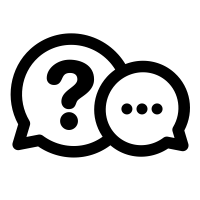
If you have a question you would like me to answer in a future video or article, you can send it (3-4 paragraphs/500 words max) to this email address: cep@screechhouse.com
If you feel my content really helps with your music productions, you can show your appreciation by doing one of the following three things:
- Make a donation to my work by clicking here to donate via PayPal every time you feel I have given you a good tip, new knowledge or helpful insight. Whether it’s a buck, $2, $5, $10, $50, or a monthly recurring donation, just pick any amount YOU think is equal to the value you received from my videos, articles, courses, etc.
- Share this website with your friends so they can start learning and improving their music making and producing skills to become successful in this area of their lives too.
- Purchase one of my products on the products page by clicking here. That way, you’ll always have access to my absolute best work. Giving you the last push you might need to get your track to that pro level.
Thank you for your support and please, keep practicing!
– Cep
Music producer & creator of Screech House
